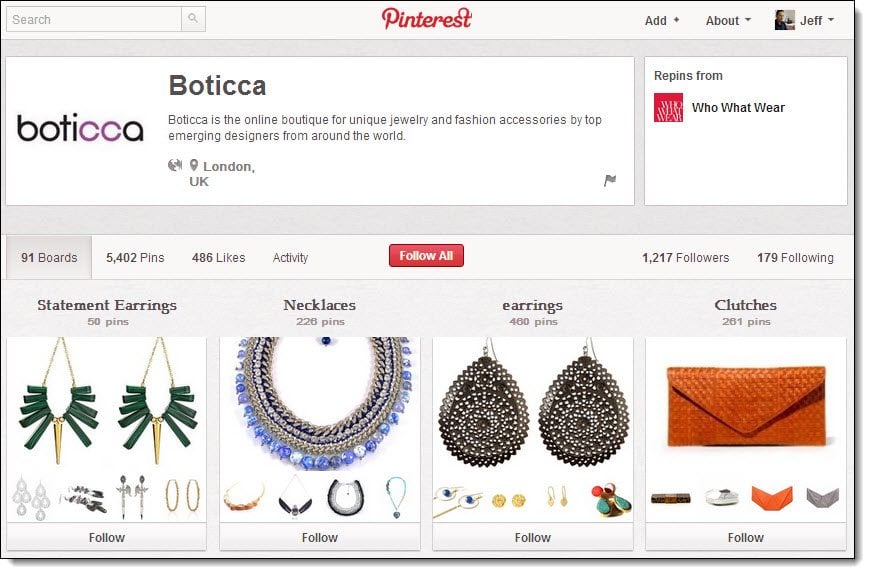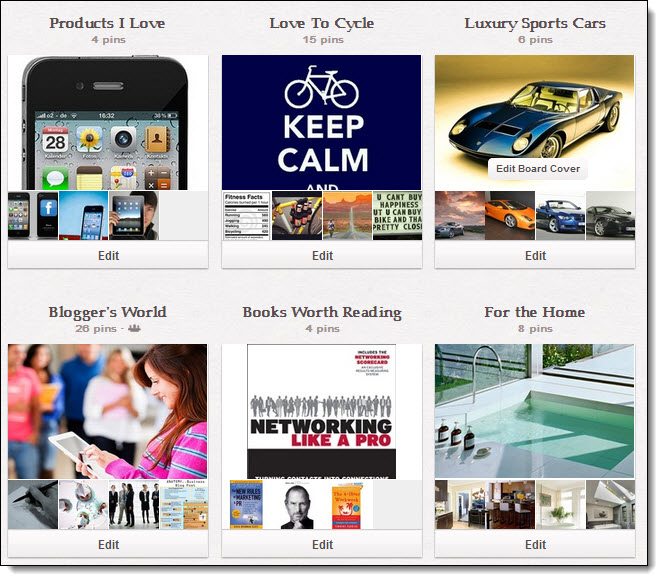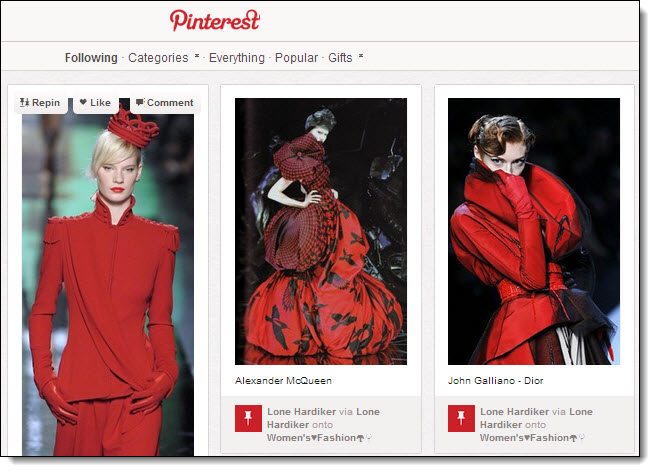Pinterest is an online pin board that allows you to share photos and post them to your own pin board.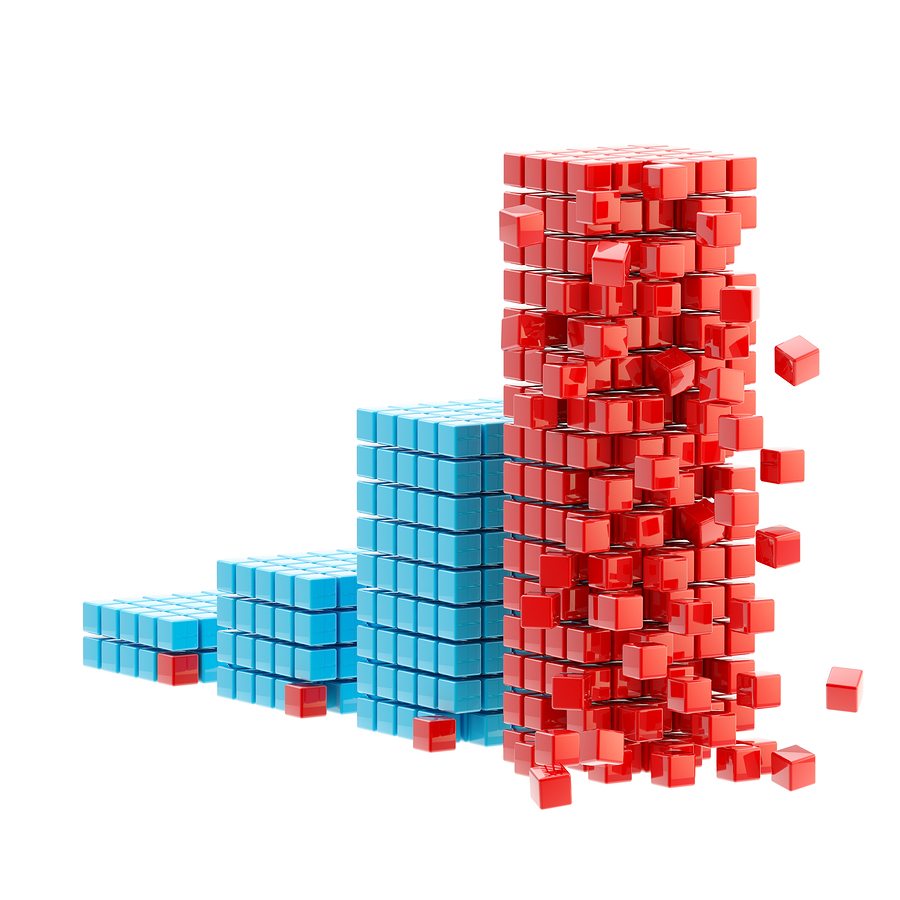
Other users can share your pins or pin your pins to their boards. The result is having one pin being seen by hundreds or even thousands of people. Pinterest is a fun and visual way to gain new ideas and share your favorites with others.
Pinterest can also be an excellent marketing tool and allow you to expand your customer base and gain exposure.
So how can you as a business and brand participate on Pinterest and create more brand awareness and even sell more products and services?
#1. Focus on product
One of the biggest ways your company or business can benefit from Pinterest is to have a particular product that is marketable. If you have product photos or business specific information on the internet, you can use this to draw focus on and create a buzz on Pinterest.
If you are an online store then create boards that match your product categories in your online store. A good example on Pinterest is the online boutique “Boticca” which generates 10% of its sales from Pinterest clicks which is more than the traffic from Facebook.
Some simple steps to get started with Pinterest marketing:
- If your business sells antiques or unique architectural pieces, take photos or begin to place your photos on Pinterest.
- Start off by creating an account with your business name.
- Underneath your description be sure to add pertinent information about your business such as specialties and interests.
- Begin to create boards and divide them into categories pertaining to the photos you have to share.
- Invite your business associates, customers and new friends to visit your board.
- Place a banner on your website so they can easily find you on Pinterest and include a Pinterest sharing button along with Twitter and Facebook.
- Don’t forget to branch out and begin to follow other boards—this will increase your exposure and followers.
#2. Add interests
In addition to creating pins related to your business or product, consider adding new interests that are related to your product. Create a board that includes these interests. Popular interests include favorite recipes, travel locations or other products that are similar to what you are selling. This marketing technique will allow you to gain new followers who could potentially be new customers as they re-pin your pins and visit your website.
Also include personal interest that tell people more about you. If you are a cyclist include a board about cycling inspiration. Remember it is a social media network, so make it human.
#3. Find popular pins
When you log on to your Pinterest account, the website automatically takes you to your main activity page. This page displays pins of who you are following and who has repined your pins. At the top of the page if you click on the Pinterest logo it will lead you to the main page of the website.
Here you will find some of the most popular pins by interest group.
Following some of these pinners can also increase your following if they take interest in your pins and boards.
Repinly is another website that tracks hot trends on Pinterest. Repinly.com will email you the most popular daily pins on Pinterest.
#4. Establish an online presence
In order to be successful on Pinterest you will first need to establish an online presence. This means creating a website or blog that has up to date contact information about your business or corporation. Also create a photo section or production description area that can be easily accessed by potential customers—this is how they will be directed to your page from Pinterest.
#5. Market and promote your pins
Market and promote your pins by sharing your website links on your photos and pins. Keep in mind to turn your website/blog photo sharing settings to a low-priority and remove spam guard. Multiple hits through Pinterest can create spam alerts and cause a temporary block on your Pinterest account.
Guest Author: Dan is a blogger with a background in social media. He also relies on Whoishostingthis? to identify the domain of any website he comes across.
Want to Learn How to Market Your Business and Brand on Social Networks?
My book – Blogging the Smart Way “How to Create and Market a Killer Blog with Social Media” – will show you how.